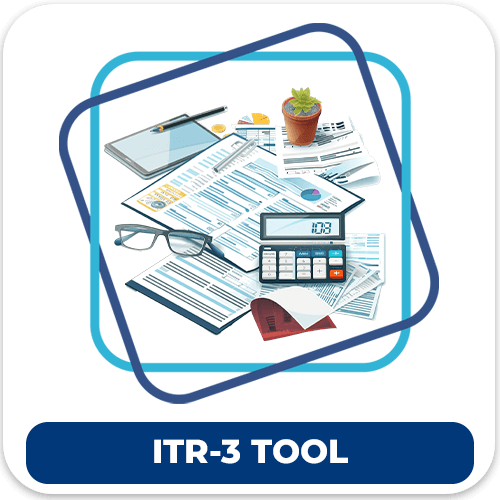The Income Tax Department has launched version 1.5 of its Excel-based utility for filing ITR-3, marking a significant upgrade for individuals and Hindu Undivided Families (HUFs) earning income from business or profession. The release, available from October 18, 2024, replaces the previous version rolled out on May 9, 2024, and comes with improved features designed to streamline the filing process.
This tool is essential for taxpayers falling under ITR-3, and the new update promises a better user experience, enhanced accuracy, and full compliance with the latest tax regulations. But what exactly makes ITR-3 important for taxpayers? Let’s break it down.

What is ITR-3 and Who Should File It?
Understanding ITR-3
ITR-3 is specifically designed for individuals and HUFs whose income is derived from the profits and gains of business or profession. It also covers other income sources such as:
- Salaries
- Income from property
- Capital gains
- Other sources (like dividends and interest)
For those who opt for the presumptive taxation scheme under Section 44AD, 44ADA, or 44AE, ITR-3 is the go-to form. This form ensures that financial details related to business, professional income, and other sources are accurately reported to the Income Tax Department, keeping taxpayers compliant with Indian tax laws.
Who Needs to File ITR-3?
ITR-3 is applicable for taxpayers who:
- Run a business or profession and have income from these sources.
- Earn additional income from salary, property, capital gains, or other sources.
- Opt for the presumptive taxation scheme for their business or profession.
What’s New in Version 1.5 of the Excel-Based Utility for ITR-3?
The Income Tax Department’s latest update brings a host of features aimed at simplifying the filing process. Here’s what’s new in version 1.5.
1. Enhanced User Interface
The new version offers a more user-friendly interface, making it easier for taxpayers to navigate the form. Taxpayers can quickly find the relevant sections and input data without confusion, reducing errors during filing.
2. Latest Compliance Features
The updated tool is fully compliant with the latest tax regulations, ensuring that taxpayers meet all the legal requirements for the Assessment Year (AY) 2024-25. This means no last-minute rush to update or amend filings due to regulatory changes.
3. Faster Processing
The Excel-based utility now processes large data entries more efficiently. Whether you’re filing for a small business or a large professional firm, the tool can handle complex data without slowing down.
4. Better Data Validation
With improved error-checking mechanisms, the utility flags inconsistencies and missing data points, ensuring that the final submission is accurate. This feature saves time, as you can correct mistakes before submitting the return.
5. Small File Size
Despite all the upgrades, the file size remains compact at just 10.5 MB, ensuring that the tool can be downloaded and installed quickly, even on systems with limited storage.
Why Is ITR-3 Important for Taxpayers?
The ITR-3 form plays a crucial role in ensuring that businesses and professionals report their income correctly and stay compliant with tax laws. Here’s why this form matters:
1. Accurate Reporting for Business Income
For individuals and HUFs with business income, ITR-3 provides a structured way to report profits and losses. Proper reporting ensures that the taxpayer only pays the correct amount of tax, avoiding penalties or overpayments.
2. Facilitates Multiple Income Sources
Many taxpayers under ITR-3 also have income from other sources like salaries, property, or capital gains. This form allows them to consolidate all their income streams in one place, simplifying the filing process.
3. Compliance with Presumptive Taxation Schemes
For those opting for presumptive taxation schemes under Section 44AD, 44ADA, or 44AE, ITR-3 ensures that the benefits of these schemes are utilized correctly, allowing for a simplified tax calculation based on estimated profits.
4. Avoiding Legal Penalties
Failure to file ITR-3 correctly can result in penalties or legal complications. By using the updated utility, taxpayers can ensure that they meet all the compliance requirements for the assessment year, avoiding unnecessary fines.
Step-by-Step Guide to Using the Updated Excel-Based ITR-3 Utility
Step 1: Download the Utility
The first step is to download the updated ITR-3 utility from the Income Tax Department’s official website. The file size is only 10.5 MB, making it a quick download.
Step 2: Install the Utility
Once downloaded, open the Excel file, and ensure macros are enabled. Macros are essential for the utility’s functionality, so double-check that they are activated.
Step 3: Input Your Details
The form is divided into multiple sections for income, deductions, tax calculations, and more. Start by entering your personal details, including your name, PAN number, and assessment year.
Step 4: Report Your Income Sources
The utility allows you to report income from different sources, including:
- Business or Profession: Enter your business income or professional earnings.
- Salary: Report any income earned from employment.
- Property: Input details of rental income or property sales.
- Capital Gains: Report any income from the sale of investments or property.
Step 5: Validate the Data
Once you’ve entered all your details, use the in-built validation feature to check for errors. The tool will highlight any missing information or discrepancies, giving you the opportunity to correct them.
Step 6: Generate the XML File
After validation, the utility generates an XML file, which you will upload to the Income Tax e-filing portal. This file contains all your tax-related information in a format accepted by the department.
Step 7: Upload the XML File
Log into the Income Tax e-filing portal and upload the XML file generated by the utility. Once uploaded, verify the submission, and you’re done!
Key Benefits of the Updated ITR-3 Utility
1. Time-Saving Features
With an improved interface and faster data processing, the updated tool helps taxpayers file their returns more quickly, even for complex income streams.
2. Accuracy in Filing
The new error-checking mechanism ensures that your returns are filed with minimal errors, reducing the chances of rejection or the need for amendments.
3. Compliance with Latest Laws
As tax regulations change frequently, using the updated utility ensures that you’re filing in compliance with the most recent laws, protecting you from legal penalties.
4. Convenient Data Handling
For taxpayers with multiple income sources, the tool allows for seamless data handling and integration, ensuring that all income is reported accurately.
How the ITR-3 Utility Simplifies Tax Filing for Professionals
Tax professionals and businesses often handle complex data sets, making manual tax filing challenging. The updated ITR-3 utility makes it easier for professionals to manage their clients’ returns by:
- Allowing bulk data entry for businesses with numerous transactions.
- Validating entries in real-time to catch potential issues before submission.
- Providing a step-by-step process that guides users from data entry to final submission.
Final Thoughts
The release of version 1.5 of the Excel-based ITR-3 utility is a welcome upgrade for taxpayers and professionals alike. With its improved interface, enhanced accuracy, and compliance with the latest tax regulations, it simplifies the often-complicated process of filing returns for individuals and HUFs with business income. As the Assessment Year 2024-25 approaches, this tool will be an invaluable asset for ensuring smooth, timely, and compliant filings.